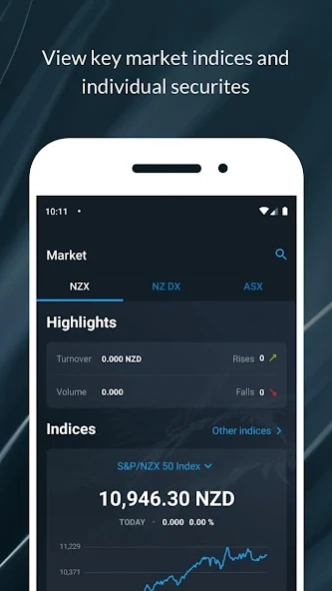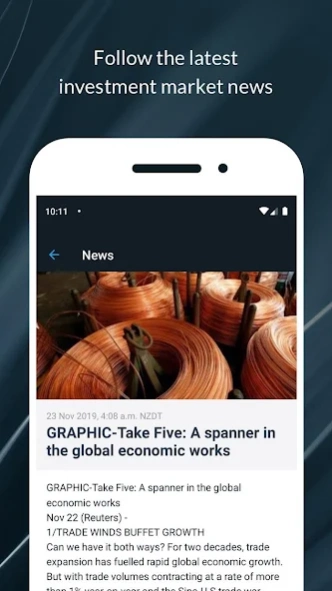Forsyth Barr 1.28.1
Free Version
Publisher Description
Forsyth Barr - Check your investment account, key market info and news in our new client app.
The Forsyth Barr app lets you check your Forsyth Barr investment account, view a comprehensive overview of key markets and indices, and follow local and global market news.
Check your Forsyth Barr investment account
View key market indices and individual securities
Our pick of investment market news and a dedicated news feed via Thomson Reuters
A daily morning report and weekly roundup of local and global markets
Forsyth Barr’s investment view of over 65 NZX shares with detailed research notes available for clients
Comprehensive research highlights section including featured and in-depth research
About Forsyth Barr
New Zealanders have put their trust in our professional investment advice and services for over 80 years. We are proudly New Zealand and staff-owned with offices across New Zealand. We assist personal, institutional and corporate clients by providing a full range of investment services. We are a foundation New Zealand Exchange firm (NZX) and accredited market participant. We have been confirmed by the Financial Markets Authority as a licensed financial advice provider.
About Forsyth Barr
Forsyth Barr is a free app for Android published in the Accounting & Finance list of apps, part of Business.
The company that develops Forsyth Barr is Forsyth Barr. The latest version released by its developer is 1.28.1.
To install Forsyth Barr on your Android device, just click the green Continue To App button above to start the installation process. The app is listed on our website since 2023-12-06 and was downloaded 2 times. We have already checked if the download link is safe, however for your own protection we recommend that you scan the downloaded app with your antivirus. Your antivirus may detect the Forsyth Barr as malware as malware if the download link to nz.co.forsythbarr.mobileapp is broken.
How to install Forsyth Barr on your Android device:
- Click on the Continue To App button on our website. This will redirect you to Google Play.
- Once the Forsyth Barr is shown in the Google Play listing of your Android device, you can start its download and installation. Tap on the Install button located below the search bar and to the right of the app icon.
- A pop-up window with the permissions required by Forsyth Barr will be shown. Click on Accept to continue the process.
- Forsyth Barr will be downloaded onto your device, displaying a progress. Once the download completes, the installation will start and you'll get a notification after the installation is finished.